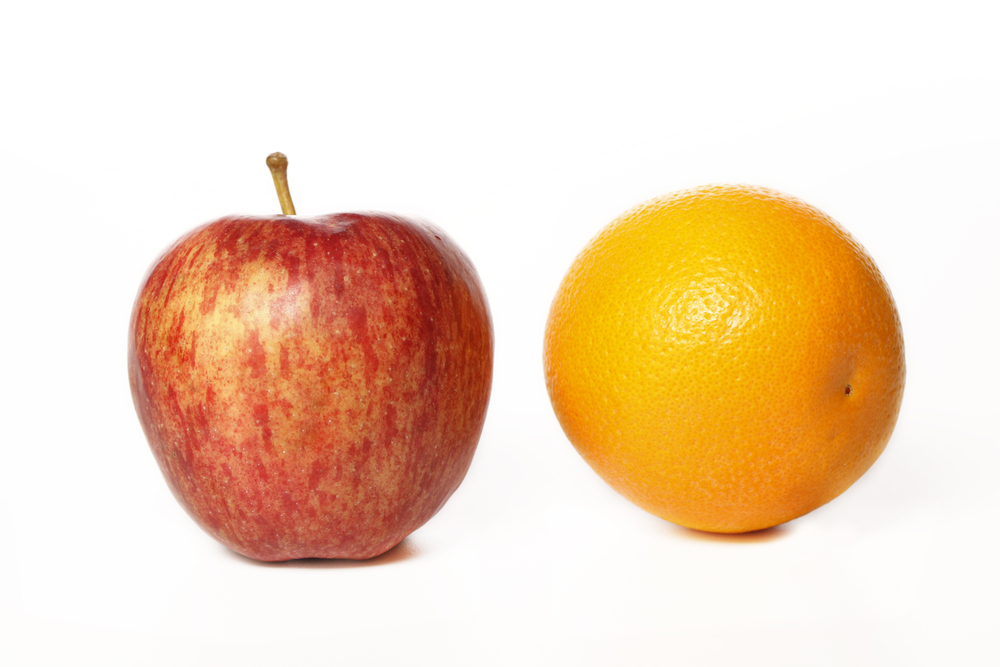
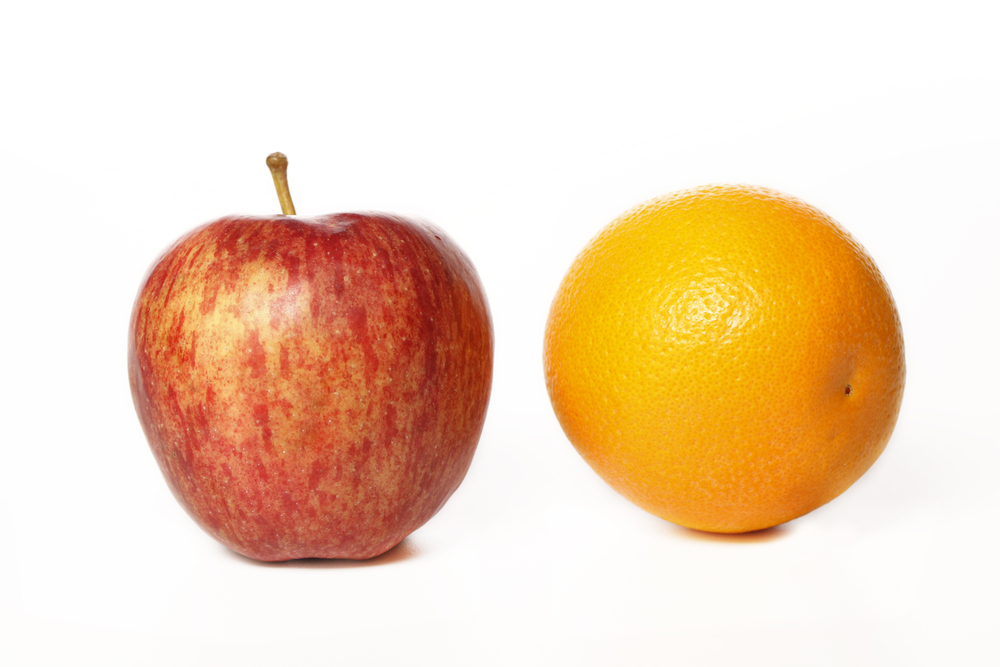
While they both act as viable substitutes for cash, cashier’s checks and money orders are as different as apples and oranges. In this guide, we talk about how you can work with shipping carriers like USPS to obtain money orders (believe it or not, USPS doesn’t just deliver the mail!). We also touch on the difference between cashier’s checks and money orders, because you never know when you’ll need to purchase one (or the other).
Table of Contents
- Cashier’s Check vs. Money Order
- What is a Money Order?
- You Can Obtain Secure USPS Money Orders at the Post Office
Cashier’s Check vs. Money Order
Cashier’s checks are funds that a bank guarantees. They are a liquid alternative to cash, and you can obtain them with a teller at the financial institution of your choice. Cashier’s checks are guaranteed funds because the bank is responsible for paying the amount, not the purchaser. When issuing one, banks typically charge a service fee of around $10. You can order a cashier’s check for any dollar amount, so long as you have sufficient funds available in your account to cover the sum plus the service fee. That’s one of the main differences between a cashier’s check vs. a money order; as long as you’ve got the cash, there’s no limit for a cashier’s check!
What is a Money Order?
A money order is a printed order of payment for a specified sum. While they are an equally liquid alternative to cash or cashier’s checks, people often confuse money orders with cashier’s checks. On top of accepting cash and credit cards, many individuals and businesses accept money orders as forms of payment.
You Can Obtain Secure USPS Money Orders at the Post Office
One of the most common places to pick up a money order is at your local Post Office. There, they cost as little as $1.45 for values between $0.01 to $500, and $1.95 for values between $500.01 to $1000…on top of the total dollar amount you are applying, of course.
Before you purchase one with USPS, you’ll need to be aware that there is a limit on money orders. Domestic orders can’t be more than $1,000, while international money orders can’t exceed $700. Also, the Postal Service requires you to use a debit card or cash to buy one; they won’t accept credit cards and checks, unfortunately.
You Can Also Get Money Orders at Your Bank, Certain Grocery Stores, and Pharmacies
Banks and credit unions also issue money orders, and you can purchase one at your financial institution of choice as long as you have an active checking or savings account. However, it’s likely to cost more than obtaining one at the Post Office.
Although it’s not guaranteed, you can also pick them up at certain grocery stores and pharmacies. Keep an eye out for the “Western Union” or “MoneyGram” logos at participating retail outlets. Potential locations include CVS, Walmart, Safeway, 7-Eleven, and more.
What About Cashier’s Checks?
Another difference between cashier’s checks and money orders is that the US Postal Service doesn’t provide cashier’s checks at Post Office locations. None of the other shipping carriers do, either! If you want a cashier’s check, you’ll need to work with a financial institution—aka a bank—to get it done.
Can I Purchase a Money Order with USPS Shipping Software?
Unfortunately, you can’t snag a money order through any online shipping software companies…although that’s a good question. Online USPS shipping software solutions solely focus on providing discounted postage and the creation of shipping labels, making it easier for eCommerce business owners to ship packages without having to go to the Post Office.
For more information on how to purchase a money order at your local Post Office (and how to spot fake ones), check out the Postal Service’s website.


Be the first to comment!