The Brother QL-820NWB is the premier thermal label printer for eCommerce businesses, printing up to 110 high-quality labels per minute in a variety of label sizes up to 2×7″.
Overview:
If you’re running an eCommerce business and printing out lots of shipping labels, the Brother QL-820NWB is the premium option. Brother’s printers are the bees knees of label printers, the holy grail, the whole enchilada…and the QL-820NWB is the best of them all. With up to 110 labels per minute, this printer is perfect for both individual labels and large batches alike. From our experience, setting it up is as easy as plugging it in and getting started. Like most printers, the QL-820NWB connects to wireless networks. Where it differs is that it automatically detects the label sizes that a user inserts, and it responds almost instantaneously to print commands. Users can also download the Brother iPrint&Scan app to make printing from a mobile device quick and seamless.
On top of everything, the printer also features a super easy-to-read LCD screen—a little feature that goes a long way to set it apart from the rest of the herd, in our opinion. Even if you’re not using it for shipping labels, we highly recommend snagging the QL-820NWB to make your life easier. That said, if you’re not keen on spending $175, you can scoop up the Brother QL-810W for $129.99, and it performs all of the same functions!
Note that all Brother 800-series printers only print labels up to 2×7″ in size, and not the standard 4×6″ sizes. This is important to keep in mind if you’re shipping products internationally, since USPS customs forms won’t fit on 2×7″ labels. If that’s the case, you can print your customs forms using a regular desktop printer. You can also use a different 4×6″ thermal label printer for customs forms, if you like.
Brother QL-820NWB Highlights:
- Print up to 110 labels per minute
- Connect via wireless, Ethernet, USB, and Bluetooth technology
- Easy-to-read Monochrome LCD screen allows for standalone use
- Create templates and mobile print using the free Brother iPrint&Scan App (available on the App store or Google Play)
- High quality thermal printing either in black and white or red, up to 300 x 600 dpi
- Wide variety of label sizes (2×7″, 29×90.3mm, 38×90.3mm, and more)
- Live chat and email support available Monday – Friday, 9:00am – 6:00pm EST
Not sure if the Brother QL-820NWB is right for you?
To explore better, more versatile options, check out our guide:
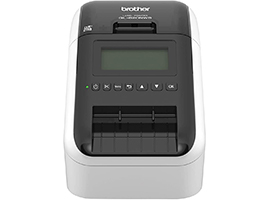
Be the first to review!